
Online shoppers abandon their purchasing carts in about 70% of cases. In other words, 7 out of 10 customers add an item to their cart and leave without paying.
Fortunately, neither your sales nor the end of the world is imminent. Without much entrepreneurial hardships and overabundance of your finances, you may convince a significant number of cart abandoners (i.e., 10% or more) to come back and purchase with the abandoned cart automation algorithm.
Although it might seem too wonderful to be true, it is true.
So, what distinguishes the abandoned cart email approach from others? Well, let’s consider the figures first, shall we? Emails about abandoned shopping carts had open rates of over 45%, compared to the typical email open rate of only 15%! That is three times as many in marketing terms!
Using the significant data and user behavior, we aim to provide a general understanding to the readers about the functionality of an abandoned cart flow with some real-time examples! Let’s dig in.

What is Cart Abandonment?
In simple terms, when a user adds products to the cart and doesn’t complete the purchase is called cart abandonment.
Before we discuss this further, you need to know why product abandonment occurs.
When consumers drop a specific product into a website cart, they do it because they are interested in it. Pretty evident, isn’t it?
However, there are several reasons why the consumer may opt not to purchase. They may be because:
- The checkout process is way too complicated
- The payment options are minimal
- They may have to pay additional shipping charges
- The return policy may not be to their liking
Extensive research and general website trends have showcased the overall intent among consumers to purchase the products they have left behind.
If you’re considering it in business terms, it’s far more accessible and cost-effective to retain those visitors than to attract new shoppers to other products or websites. An abandoned cart enables you to identify these prospective customers and pitch them better terms for completing the process.
Now let’s focus on some good news:
Abandoned Cart issues are an admissibly negative reality of any ecommerce business and cannot be avoided regardless of how seamless or easy to use the website gets. Thankfully you don’t have to count them as part of your overall losses, primarily because they can be quickly recovered using Klaviyo’s Cart Abandonment flow!
Klaviyo Cart Abandonment flow: An effective way to tackle cart Abandonment issues
Klaviyo is a potent marketing tool that supports eCommerce store owners in giving their customers a better-tailored experience. Results speak for themselves; in the past year alone, it has assisted brands worldwide in generating billions in revenue. Various retail and commercial organizations switch to Klaviyo every day because building deeper, higher-value client relationships has never been simpler.
Klaviyo email marketing is frequently used with platforms like Shopify, BigCommerce, etc., to assist business owners in creating comprehensive marketing networks. We’ll get into that in more detail later.
Businesses also run mass SMS campaigns with Klaviyo and use robust automation to tailor each message. Content management is easy and automatic. You may create multi-channel experiences for your customers using Klaviyo.
As a platform for internet marketing, Klaviyo has perennially helped expand and boost sales for various eCommerce enterprises. And it has used cart abandonment flow as one of the best methods to accomplish all three objectives simultaneously.
Let’s discuss how a cart abandonment flow works
Cart Abandonment flow is a process that sends emails primarily due to online customers’ choices. Sounds pretty basic!
Many customers visit your website daily, adding products to their respective carts but never completing the phase.
The Klaviyo Cart Abandonment algorithm will ensure that those customers will get an email reminder as a nudge to finish their transaction. This email provides them another opportunity to buy a product they were on the fence about. More enticingly, these email services often include an added incentive such as free shipping or a discount code.
One of the critical areas of success for the cart abandonment flow algorithm is that it capitalizes on the prevalent psychological concept of FOMO or fear of missing out.
These emails try to implant the idea that if the respective customers don’t complete the purchase, they’ll miss out on a great opportunity.
These emails, as mentioned by Klaviyo, are among the most advantageous flows that can be developed since they give you a second chance to seal the business rather than letting it pass you by.
Regular use of these email services has often highlighted a drastic increase in sales, and retrospectively, there’s an overall increase in conversions that are witnessed particularly in the revenue and the clientele. And after this automated routine has been crafted, you won’t need to do anything.
1. First, Let’s Understand the Mechanics
To understand the technicalities of any process, it’s always comfortable to make it less complex and adjustable to the bearings of the reader; it helps to understand what’s happening behind the scenes before you construct your flow.
Depending on consumer activity, these are the two steps that initially occur:
- Online buyers begin the payment process.
- They will either finish the transaction or not
These actions trigger the cart abandonment flow if consumers don’t complete the transaction within a specific time.
It’s also important to remember that many customers may finish the transaction later on the same day due to some circumstances. Therefore, the trigger shouldn’t always start immediately. Achieving the ideal mix between giving clients time and intervening while they’re still engaged is essential for businesses.
Klaviyo’s e-commerce integrations track the Added to Cart metric, which triggers when someone adds an item to their cart but doesn’t make a purchase. However, most pre-built abandoned cart flows are based on the started checkout metric, which triggers when someone enters their information at checkout and advances to the next step of the process.
You must manually set up this measure if you’re using Shopify or BigCommerce. If they are an existing client, this will be simple.
Next, decide how many emails you wish to send to the recipient. You must also choose whether to include a discount or an incentive to encourage your customers.
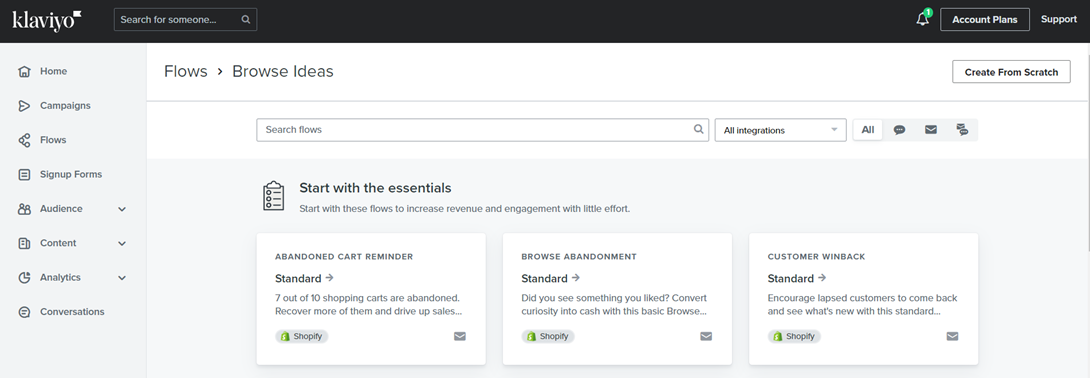
To start, you get various options to assess user behavior and send emails according to the number of times cart abandonment has taken place.
Klaviyo advises you to perform the following activities:
- Send a maximum of 2–3 emails.
- Space your emails out over a few hours and days
- Only include a discount in the final communication (if consumers haven’t already made a transaction by then)
Preferably it’s wiser to add a coupon, maybe in the last email rather than the first one. It could save the company money and enable customers to purchase the item at retail rather than at a discounted amount. You would ideally want the FOMO they experienced when they first added those goods to their cart to return with your first email.
Additionally, early discounts give the impression to customers that they can avail of future discounts by adding goods to their cart and checking out without making a purchase. That is not something you want to do regularly and is detrimental to your business.
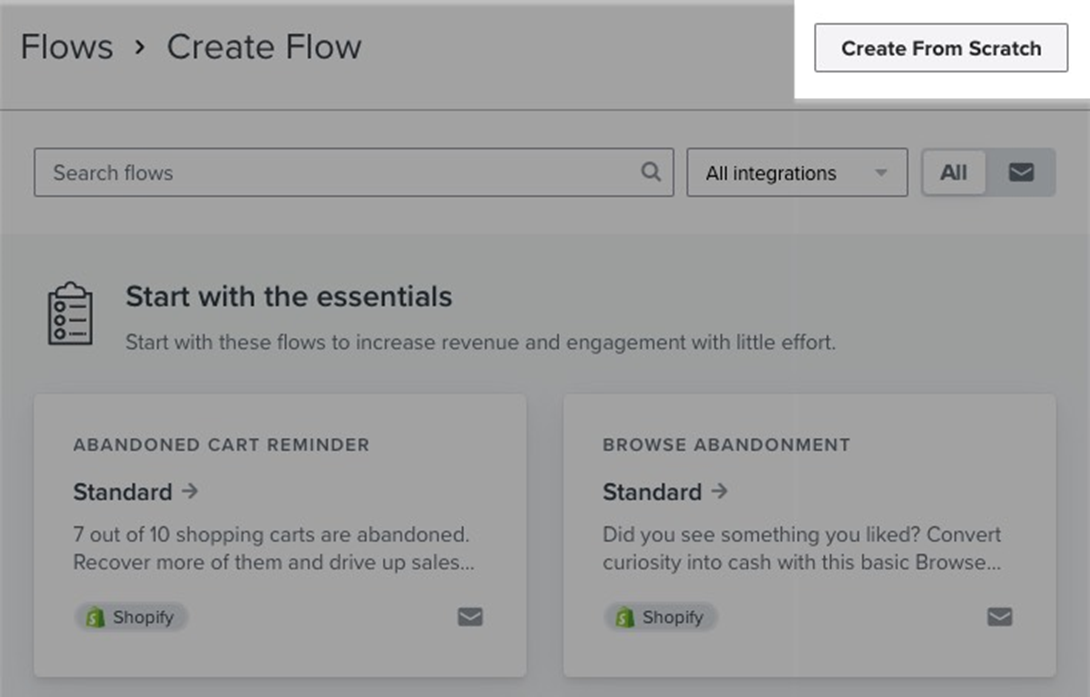
When creating a Klaviyo flow, you can choose selective integrations.
2. Now Create a Klaviyo Online Flow.
Before creating the flow, you have to keep a few things in mind.
Initially, you must integrate your e-commerce platforms, such as Shopify, Magento, and Woolcommerce, with Klaviyo. Ideally, the Klaviyo platform is best suited to Shopify, and the assimilation is smoother than other websites.
Now let’s get on with the steps:
- Open Flows.
- Create the Abandonment Cart flow
- The Checkout start can be selected by clicking the Take Action button.
- Then you need to Add – Ordered Product in Flow Filters. Select the details you want, such as 0 times since this flow began, and then click Save.
At this time, Klaviyo will start this automation each time someone begins the checkout, but it will only continue for those who have not made any purchases.
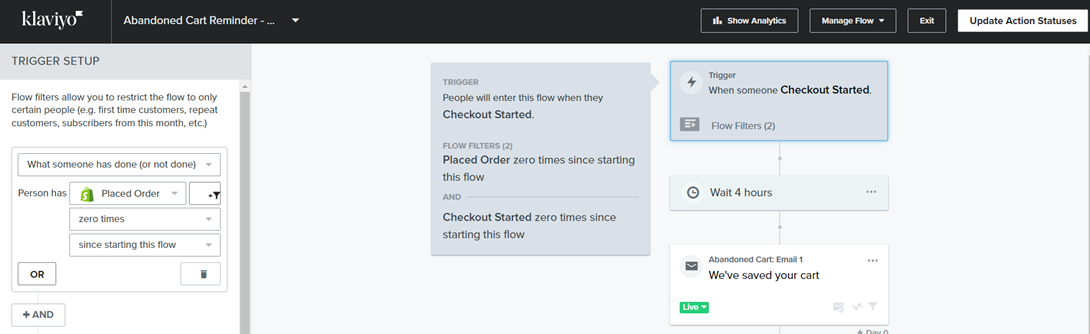
The trigger setup provides adequate filtering and gives a timeframe to the designated emails.
3. Required Attachments and Editing on the Abandoned Cart Email
- Drag the email to your chain to send the first email.
- Use the Configure Content to modify or edit emails
- Don’t forget to include a topic line.
- Pick a template.
- When choosing an image, click on Preview to access all the data from your abandoned cart, then copy the image’s URL.
- Next, insert the Image block where you want it in the email. Locate the Placeholder and paste the copied URL there. Change the size and the details, then click Save. Your image will be in the proper location if you visit the Preview!
- With each text block, repeat the process to insert text.
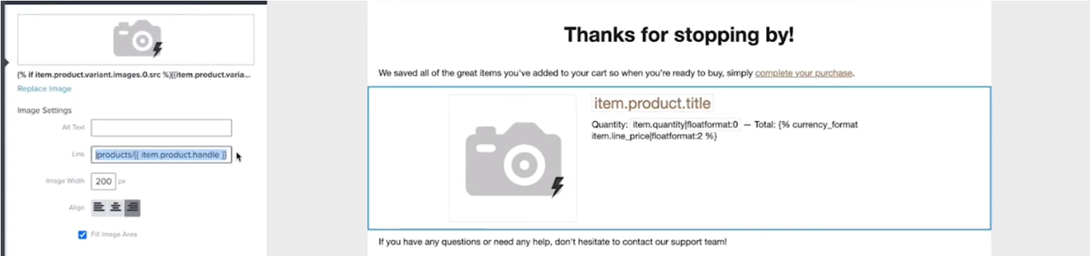 Add an image of the product to send alongside the email for a more personalized touch.
Add an image of the product to send alongside the email for a more personalized touch.
4. A few actions that’ll enhance the operational viability of Klaviyo Automated cart emails are as follows:
- How many abandoned cart emails to send
As discussed earlier, you need to be extremely sensitive about the number of emails sent. You don’t want to bombard a customer with unnecessary customizations that’ll negatively influence their decision and misguide them. The time frame of sending emails can vary from hours to a week.
However, the preferred method and Klaviyo’s internal research show that sending an email within 4 hours of cart abandonment can be beneficial. Some common abandoned cart emails are:
- “We have saved your cart!”
- “Something is waiting for you.”
- “Your favorite items are waiting for you!”
- What Products to include
It’s always wise to include products that the customer wants. Since the process is abandoned cart recovery, it’s ideal for sending customers details of products they have already chosen. However, if similar products are in your catalog, you send one or two emails about them. For example:
- “The dress you were checking out is now in a different color.”
- “Get these pair of shoes before they go off the shelf.”
- What language to use
When sending emails, using language that interests users and creates a sense of urgency is essential. Involve power words and phrases that entice the user to click that purchase button!
1. “You left something behind.”
2. “Going, going (almost gone).”
3. “Your shopping bag has some abandonment issues.”
- When to include coupons
The decision to include customizations such as coupons or gift cards depends on the retail merchant. It’s safer not to send any add-ons with the first email because you need to understand what kind of mindset the customer is under. They remain unresponsive; you can send the coupons in the following email. Some suggestive examples can be:
- “Exclusive coupons and discounts available for you”
- “Don’t forget to order your kit with an added discount.”
- “Complete the purchase and get X% off.”
- Write Catchy Subject Lines
The subject lines mentioned in the email will determine what kind of response they get. If your emails are formal and unattractive, they might fail to garner any interest. Hence, use your imagination to formulate some interesting subject lines. By making your subscriber click on your email first, you may ensure that he recalls his abandoned things.
You’ll need to develop a unique, attention-grabbing subject line for this. Some instances:
“It appears you left something out.”
“Have you forgotten how to connect?
“Your abandoned cart misses you!”
These are previous successful examples. You now have to think of the best subject line!
- Personalize Your Emails
The chances of your emails getting an appropriate response depends on how they have been personalized and customized depending on the user’s requirements. It’s brilliant to add your subscriber’s name to the email.
This personalizes your communication and raises the likelihood that your consumer will become concerned and perhaps even complete the checkout process.
Include the products the subscriber left in his cart, of course. Not only will this remind him of what you are talking about, but it may also manage to entice him once more. Include images and links to the product for better results.
For instance, “Your cart items are wondering where you went. Don’t keep them waiting, and complete the transactions today!”
A very simple example of personalized email can be:
“Some items in your cart are very popular, but there’s a chance that they might sell out soon. Order today, and don’t miss out on the opportunity!”
- Include Call To Action
The entire purpose of Abandoned Cart Automation is to invoke a response from the user, so the selected emails must have a call to action. It gets more accessible for the user to reach the page and finalize the transaction.
You must take this chance to assist your subscriber in completing his purchase, as he has opened your email and is considering it again. When there are calls to action, the consumer will know where to click so that he can quickly return to his single cart.
Calls to action examples include:
- To complete your transaction, click here.
- Visit your discarded cart now.
- Complete your acquisition.
- Usage of Social Proof
It’s possible that the visitor didn’t have enough faith in your brand if they abandoned their cart?
One credible way to gain credibility and trust is by including reviews, endorsements, and ratings from prior clients to reassure the subscriber that they needn’t be concerned and that your product is of high quality.
Customers occasionally only require a little coaxing. They will be more than ready to resume their checkout procedure and purchase your goods after receiving one or two emails about abandoned carts. Some common examples of social proof are:
- “Congratulations, Klaviyo has reached 5,000 reviews on Facebook.”
- “What a great experience from beginning to end.”
Abandoned Cart Automation: Email Marketing like no other
Abandonment of Carts on retail websites is widespread. However, this process can be altered with the correct user identification and engagement, allowing users to complete the purchase later. Additionally, with Abandoned Cart automation, you get an idea of all the user activity and behavior that can be used in product development and other marketing procedures.
